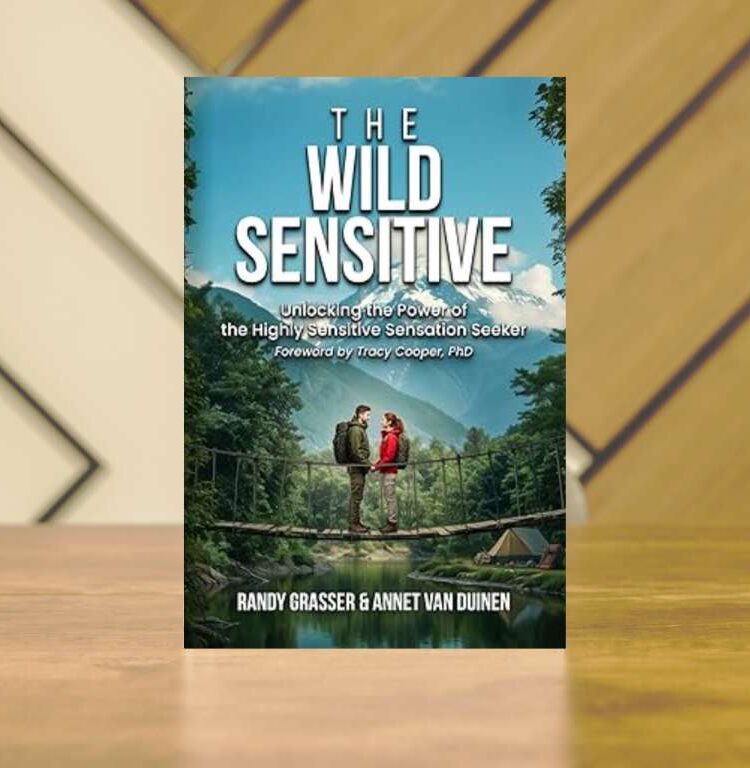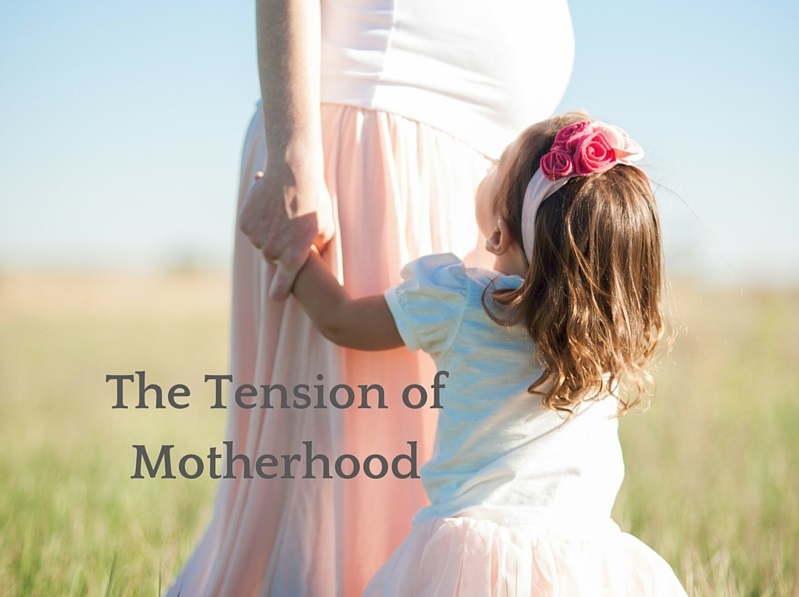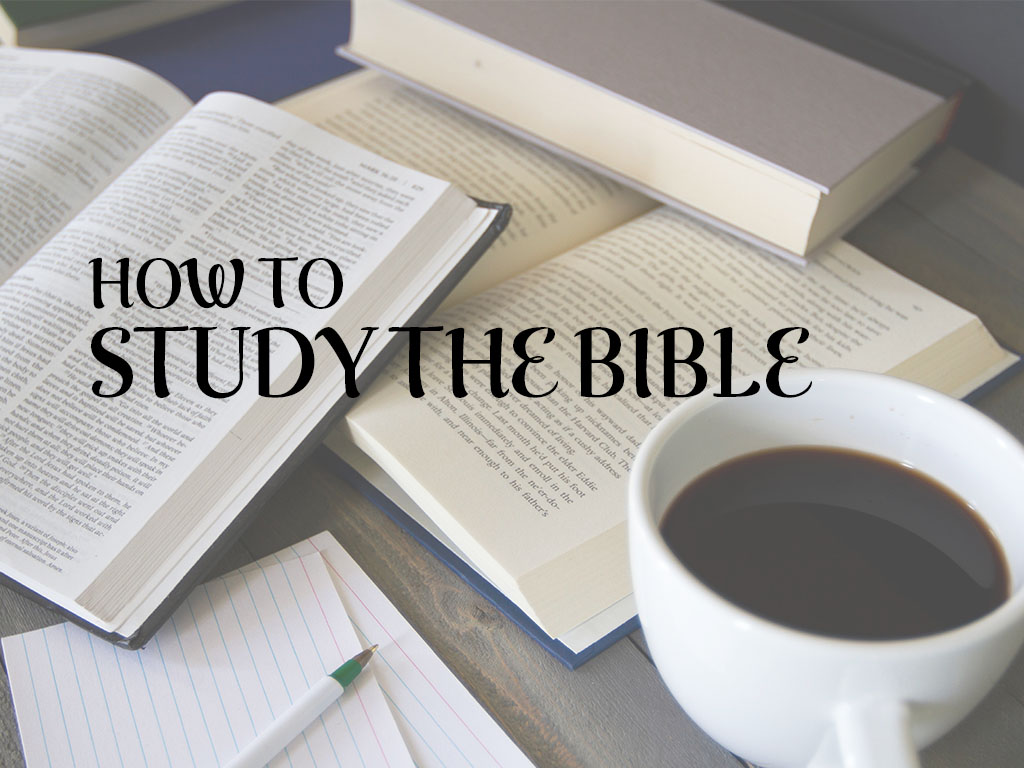I’ve been self-employed for the last few decades and continually look for ways to increase my efficiency at handling client work, writing projects, blogging, and running my content websites. I’ve used a lot of different software solutions over the years, and one of my very favorite pieces of software is the CoSchedule All-in-One marketing calendar, which is an complete marketing and social calendar for bloggers, marketers, and well, really anyone.
CoSchedule is unique in that it connects to your WordPress blog (or blogs–it can connect to multiple WordPress sites) and controls your blog from the CoSchedule interface. You can move posts around, connect social media templates, connect project management templates, and much, much more.
Here’s a quick CoSchedule Marketing Calendar overview:
CoSchedule All-in-One Marketing Calendar for WordPress Posts
One of the best features for writers and content marketers is that CoSchedule users can connect multiple WordPress sites all in one user interface. For my site, ChurchTechToday, which I grew to be a full-time business and recently sold, I was able to manage the thrice-weekly content schedule, email marketing eblasts, banner advertising, and much more. I also managed this blog and set up calendar views for each so that I could view all the blog posts separately, on individual calendars.
For ChurchTechToday, I grouped all the ad sales in a separate calendar so that my editorial team could view just the editorial side; my sales assistant could view all her tasks on a separate calendar as well. The customizations for calendar views really are endless. With a simple drag and drop, WordPress posts can be moved and rescheduled along with their project management task due dates.
CoSchedule All-in-One Marketing Calendar for Social Media
Social media is one of the best and worst tools of the modern age. Can I get an amen? CoSchedule has revolutionized my life over the six years I’ve been using it. With my plan, I can connect up to 10 social media accounts, plus it’s easy to scale up to additional social media accounts in the event you take on a social media consulting client and want to manage additional accounts. (As a side note, there are all kinds of ways users can leverage the power of CoSchedule to sell consulting services such as blog management, social media management, and much more.)
CoSchedule All-in-One Marketing Calendar for Project Management
The project management features are robust and enable smooth virtual team management. My graphic designer, web developer, editor, and assistant all have assigned tasks for every piece of content. CoSchedule makes managing a distributed team simple. Writers, you can maintain your quiet solitude by setting up systems to have your team (even if it’s only a volunteer like your best friend) proofread, edit, create graphics, and schedule social messages.
Simple task templates can be built for each project, such as “New Blog Post.” Select if you want due dates to fall on weekends, or not, and select how many days the task needs to be done before publishing. Get yourself away from last-minute publishing to being scheduled out weeks in advance so you can sleep better at night. CoSchedule has made this a real possibility and has revolutionized my work habits. Go from undone and all done.
Here’s my second overview video of CoSchedule:
Cost of CoSchedule All-in-One Marketing Calendar
I’m not going to lie, there are a lot of options when it comes to blog management. Some people use separate programs for social media management such as Hootsuite or Buffer (I used to be one of them). You can also use Trello or Asana for project management. You can use WordPress plugins to manage your content. The major advantage CoSchedule has over all the others is that all of these tasks and workflows live IN ONE PIECE OF SOFTWARE. Need to see your daily to-do lists? Check your CoSchedule Home View. Need to schedule podcasts, speaking engagements, email newsletter sends, or virtually any other deliverable?
It’s in your CoSchedule saved calendar views (customizable to meet your exact needs). CoSchedule’s chat and email support are wonderful – nearly always available during the workday with fast turnarounds. Did I mention, they have REAL support? Real people doing real-time support. (Not typical in this day and age.)
Because CoSchedule takes the place of three or four pieces of software, you need to think about the cost a little differently. Instead of paying $25 a month times three or four, you will be paying $29 a month for one user, or $19 a month if you pay annually (here’s Coschedule’s pricing page). If you have a team, the cost will get a little pricey, as they have custom options for larger teams and agencies.
The bottom line is, if you want to multiply your efforts and get a whole lot more done in as little time as possible, CoSchedule All-in-One Marketing Calendar is a wonderful option. It has scaled nicely with my content businesses and enabled me to live the passive income lifestyle (more on this soon). Until then, write on!
To give CoSchedule a try, sign up here.